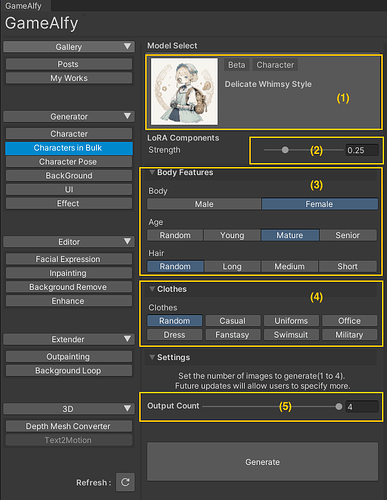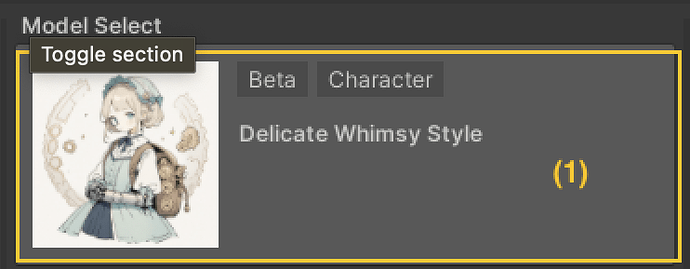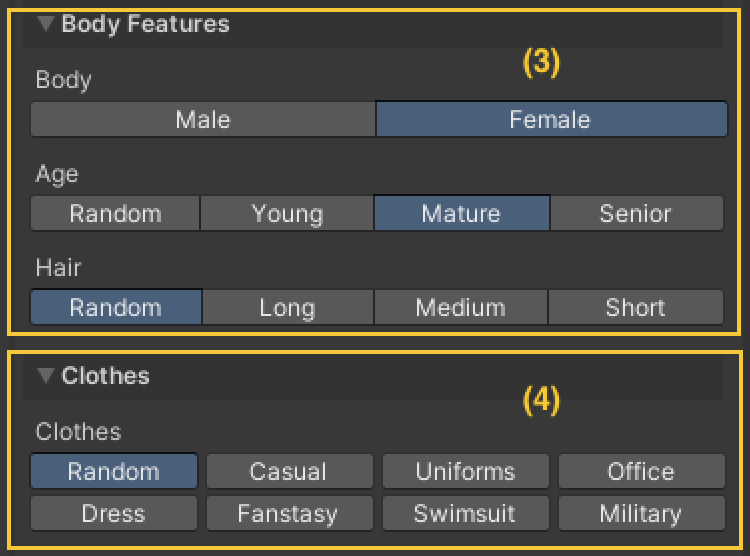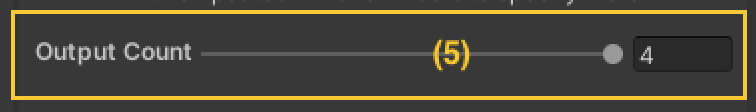Notes
This function is currently only available on Unity SDK.
This powerful function allows you to create multiple characters that fit a number of criteria you have set.
We hope that this function gives you the impetus for creativity
when you can’t come up with dynamic prompts or when you can’t seem to pinpoint the exact direction that you want from your character.
Menu
(1) Select Preset
Select a preset of a style that you would like to create.
Each preset is set up with its innate style and character, so it is very important that you select the right preset for the character you would like to create.
(2) Level of Strength for Preset
This determines how strong the preset style affects the output.
If the output does not match what you had in mind,
re-calibrating the strength of LoRA may help you get there.
We recommend starting off with the default strength value and go from there.
(3) Body Features, (4) Clothes
This is where you can select the gender, age, length of hair, and clothes of your output.
We are working on adding on to the initial range of options in the future.
For clothes, the preset will determine which types of clothes will come out better than others. For example, a fantasy-style character preset may have trouble drawing up swimsuits to your liking.
(5) Output Count
Select the exact number of characters you would like to create at once.
We currently offer up to 4 characters at once for maximum stability of the service, but we plan on increasing the number in the future through updates.