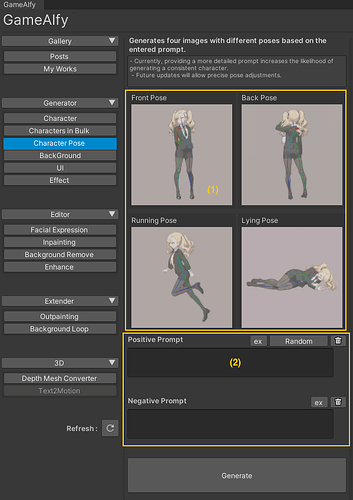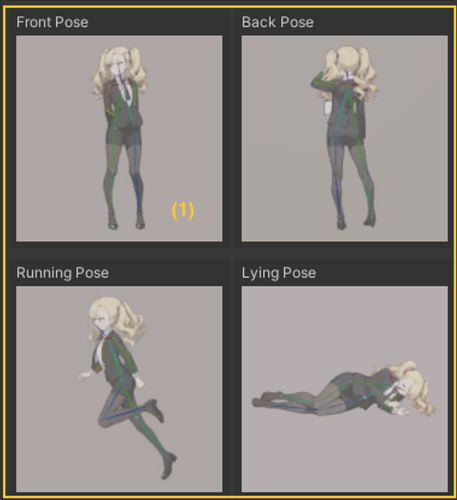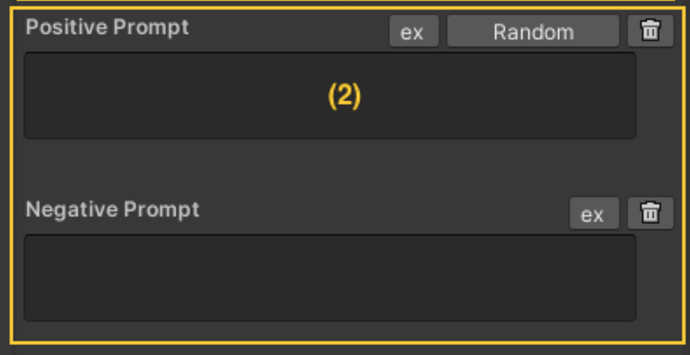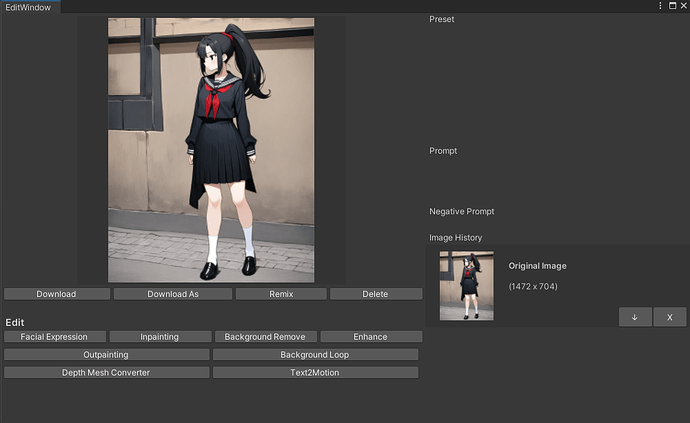This powerful function allows you to create multiple poses with a single character.
By minimizing the variance of the initial character, this enables GameAIfy to create various types of poses with style consistency easily.
Menu
(1) Sample Pose
This displays sample poses that can be generated with your character.
The tool currently offers 4 types of poses, with more additions coming in future updates.
(2) Prompts
Positive Prompts
Type in the prompts you would like to use on the character.
If you need help with them, click on “ex” or “Random” on the top right corner of the area.
- ex: Pops up a sample prompt for reference.
- Random: Pops up a random prompt that can be used under the circumstances.
Negative Prompts
Enter prompts that you would like the character NOT to feature in the output.If you need help with them, click on “ex” on the top right corner of the area.
- ex: Pops up a sample prompt for reference.
Generate
Once you’re ready to generate click on the button “Generate”.
This creates a set of 4 poses for the character.
The generated images can be seen on the right side of the UI section.
Sample Outputs
Edit Output
Click on the generated output to launch an edit window, which will enable you to easily make edits to the output.