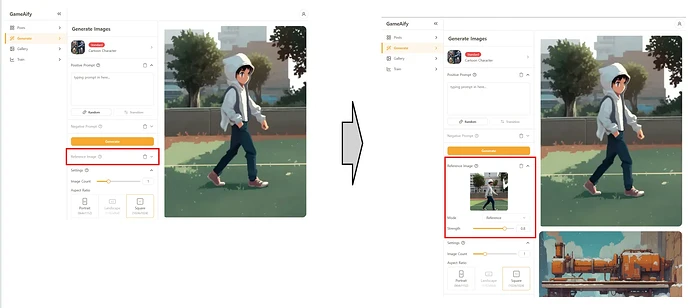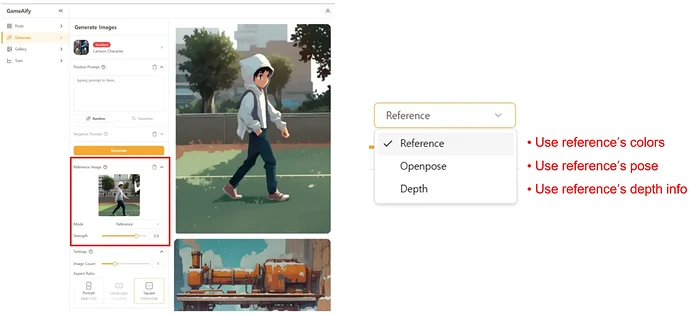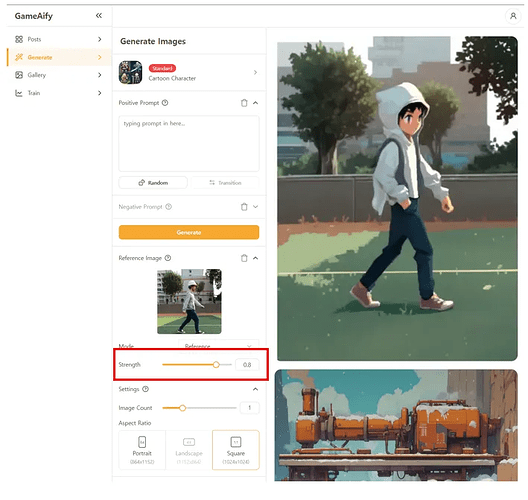Insert a reference image to produce an image aligned with your intention.
Insert a Reference Image
Click on “Reference Image” to add the image you want to use it as reference.
Select Properties of Reference Image
Choose attribute such as color, pose, or depth value from the drop box.
Strength Setting
Select a reference strength, then generate the image. (A default value of 0.8 is recommended.)