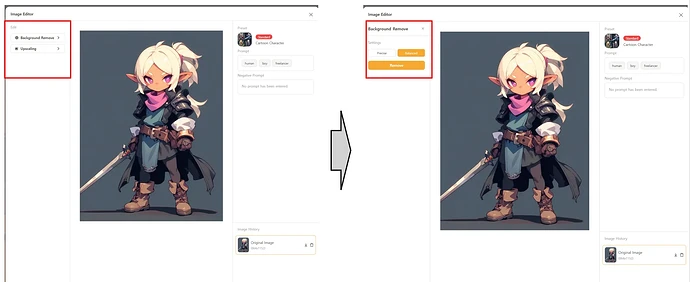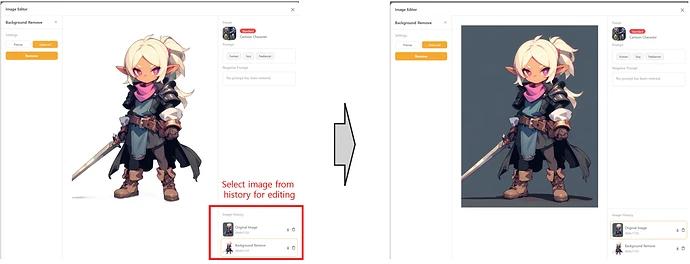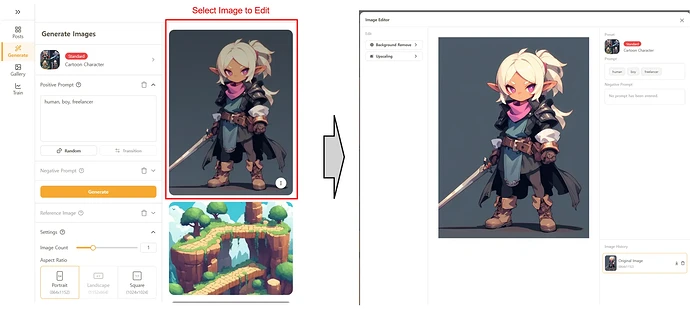You can switch to editing mode by clicking a generated image.
Editing functions are available on the left side and the generation settings & image editing history can be found on the right side of the window.
TIP. You can also switch to editing mode by clicking an image in the “Gallery” menu.
How to use Editing Features
A detailed setting window will open by clicking an editing mode.
Select your preferred settings to edit the image you generated.
How to use Image History
With the image history, you can revert to any previous version at any time.