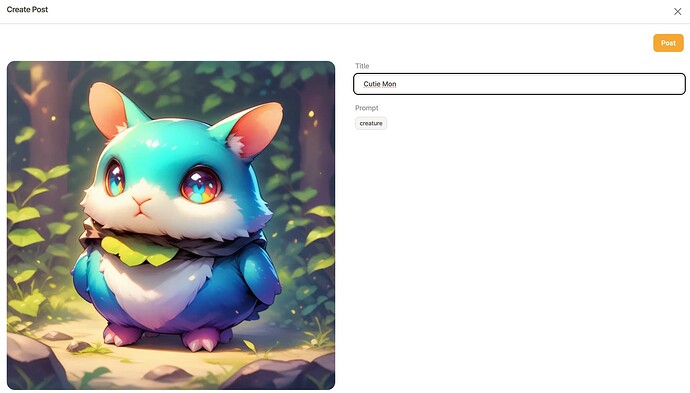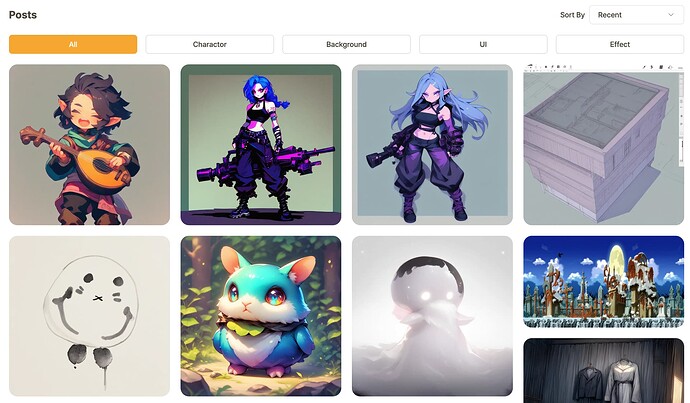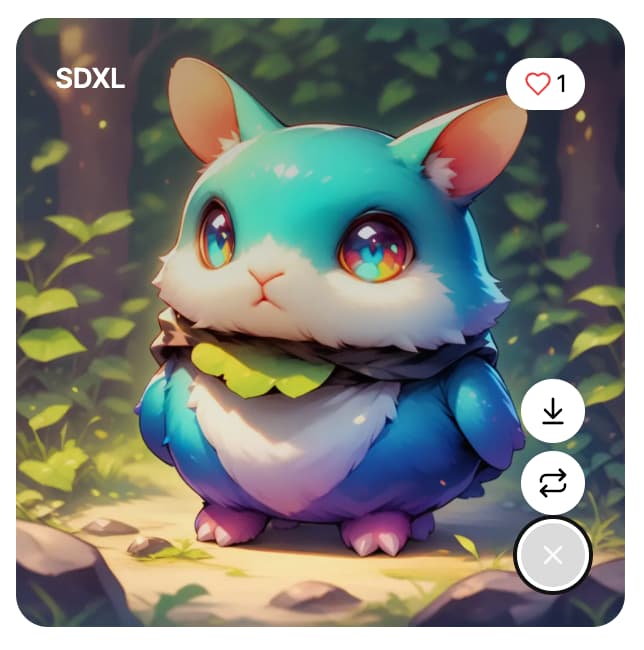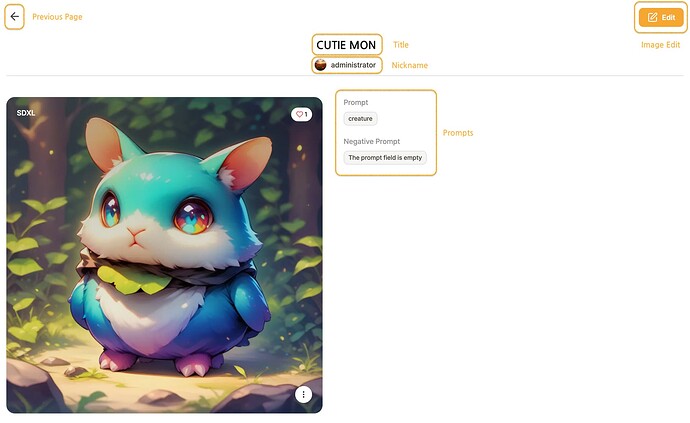Posts are where the images created on GameAIfy are being stored and shared.
Feel free to share your work here!
Post Your Image
Select an image either on “Generate” or “Gallery”, and press “Post”.
When the “Create Post” window overlaps the image, enter the title of the post and click “Post”.
View Your Post
Once the posting is completed, it’ll appear on the Posts menu.
Place the cursor on top of the post to view a brief summary of the image.
Info on Thumbnail of Post
Top Left: Model Name
Top Right: Number of likes. All liked posts can be found on profile page.
Bottom Right: Click on “…” to bring out a new set of menu: Download, Remix.
Click on Thumbnail: Goes to its actual post page.
Post Page
Arrow: Goes back to the previous page.
Edit: Edits image. Only available on your own posted images.
Post Title: Title of the post.