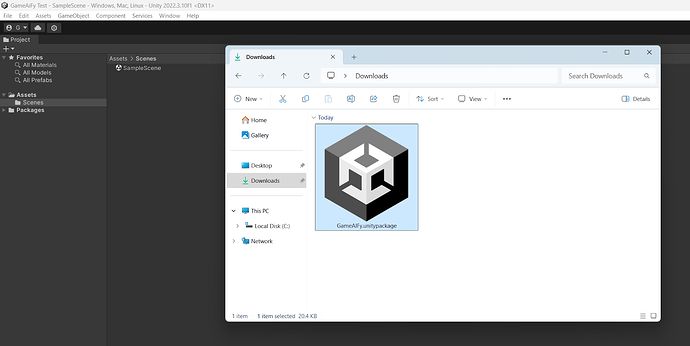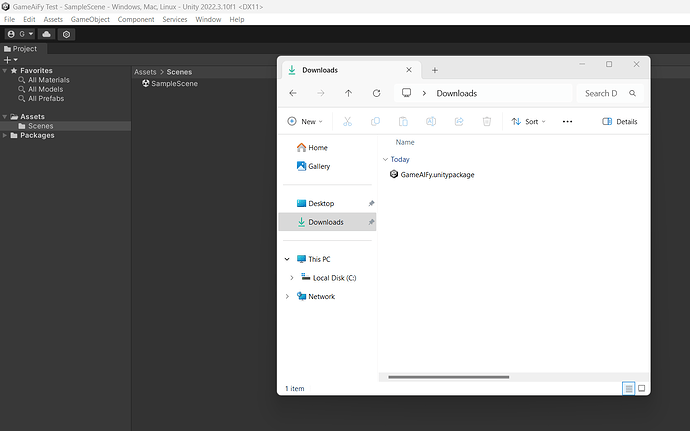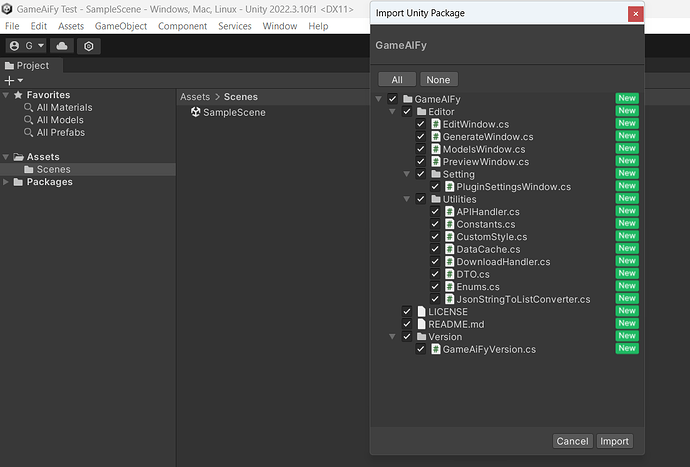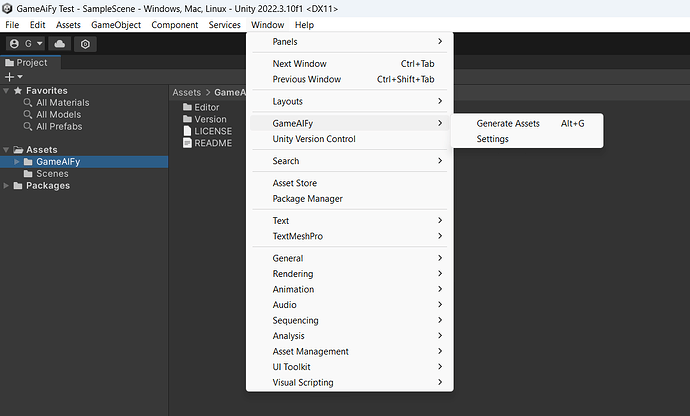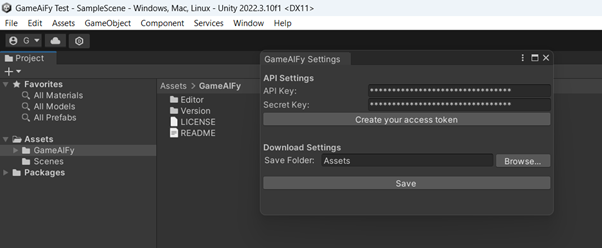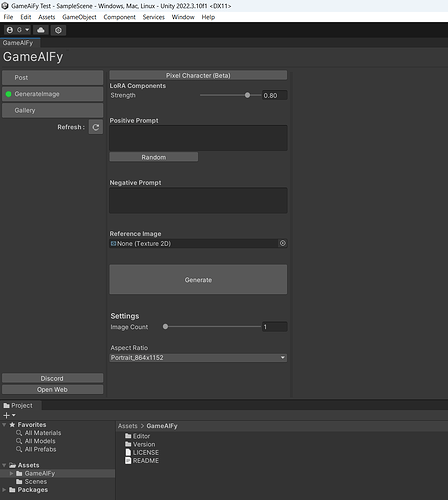How to use GameAIfy on Unity Program?
Please follow below instructions to run GameAIfy on Unity program.
It’s free to download!
-
Please download Unity Plug-in package from Unity Asset Store
-
Find downloaded package “GameAIFy” on your download folder.
-
Open your Unity program and drag&drop the package on your project.
-
To install the package, please press
 button on the bottom left of your “Import Unity Package” window.
button on the bottom left of your “Import Unity Package” window.
Don’t forget to install all the files. All boxes must be checked. -
Now it’s almost ready to run GameAIfy on your unity program. You will be able to see “GameAIfy” button on your Window menu.
-
Go to “Settings” > Put your API key and secret key > Save
You can create your API Key and Secret Key by clicking “Create your access token” button. -
Now you can use GameAIfy SDK on Unity program by clicking:
Window > GameAIfy > Generate Assets