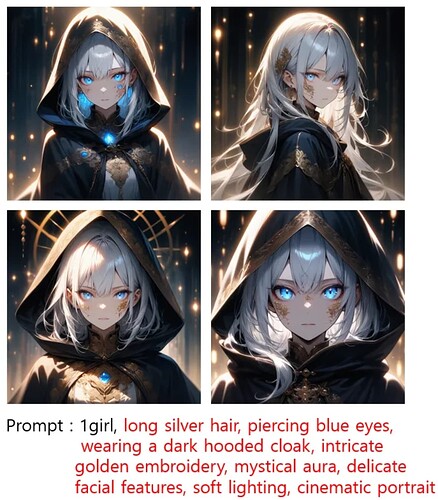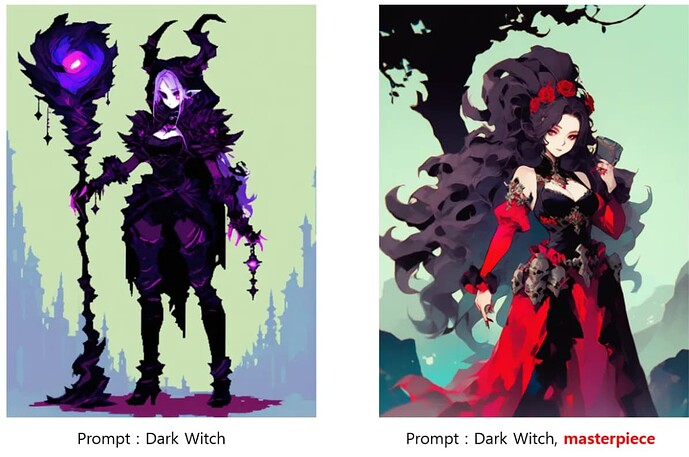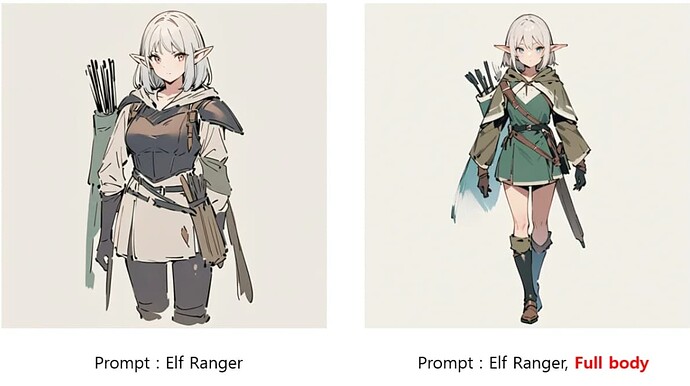Looking for the best prompts to use to create your own masterpiece? Then this guide is just for you!
1. Prompts Using Simple Tags
-
Main Points
- Using simple tags create outputs that are singularly focused on the tag, avoiding the possibility of unexpected twists to the output altogether.
- Shorter, clearer, and more succinct tags compared to complete sentences.
-
Examples
- enchanted book = create a book with a magical feel to it
- burning torch = create a torch that is burning
-
Beware
- Using natural sentences as prompts can add unforeseen (and unwarranted) elements to generating the output.
- For example, “a book that floats in the air with a glowing aura” can produce a book actually floating or add some unexpected lighting effects.
 TIP
TIP
Use short, clear words as tags for prompts to get a clearer result devoid of confusion.
2. Adjust Prompt Length Accordingly
 Short Prompts
Short Prompts
- Useful for generating numerous ideations.
- Ideal for finding the right style, testing out various versions, and quick ideations.
- Creates outputs with a ride range of style, point of view, and colors. This means repeating the same prompts may generate outputs that may be out of an acceptable range of expectations.
 Detailed Prompts
Detailed Prompts
- Useful for designating detailed elements of the output.
- Ideal for incorporating a detailed design element, emphasizing a specific mood/vibe of the output, and detailed control of the output.
- Can incorporate micro-detailed approach to a specific vibe/mood, and is ideal for producing consistent outputs using the same prompts.
 Other Elements to Consider
Other Elements to Consider
- Each AI model takes into account a maximum of 77 tokens. All tokens after 77 will be ignored from the calculation.
- Token: A fundamental unit of text that a language model processes. A long word may be segmented into 2 or more tokens…
- If the prompts are too long, the output may not come out as intended.
Examples:
Entered Prompt : “highly detailed, intricately designed medieval fantasy castle with glowing windows, towering spires, elaborate stone carvings, grand archways, fortified walls, mystical energy surrounding it, enchanted aura, ivy-covered walls, ancient magical ruins, majestic waterfalls in the background, cinematic lighting, ultra-high resolution, vibrant colors, realistic textures, beautiful landscape, artistic framing, rich composition, masterful architecture, depth of field effect, golden sunlight, dynamic shadows, atmospheric fog, enchanted forest nearby, swirling mist, glowing runes, mysterious ambiance, fantasy setting, epic scale, grand staircase, ethereal glow, enchanted gateway, breathtaking scenery, magical realism, finely crafted towers”
Actual Prompts That Were Considered : “highly detailed, intricately designed medieval fantasy castle with glowing windows, towering spires, elaborate stone carvings, grand archways, fortified walls, mystical energy surrounding it, enchanted aura, ivy-covered walls, ancient magical ruins, majestic waterfalls in the background, cinematic lighting, ultra-high resolution, vibrant colors, realistic textures, beautiful landscape, artistic framing, rich composition, masterful architecture, depth of field effect”
3. Quality Tags
-
Main Points
- These tags are useful for improving image quality and emphasizing a specific effect.
- Controls a specific style, number of targets in an image, background, etc.
-
Examples of Frequently-Used Quality Tags
-
Enhancing image quality: masterpiece, high quality, detailed
-
Clean background: black background, simple background
-
Controlling number of targets: 1girl, 1man, solo, single
-
Composition: full body, upper body
-
 TIP
TIP
Combine a number of tags to create a style of your liking in detail.